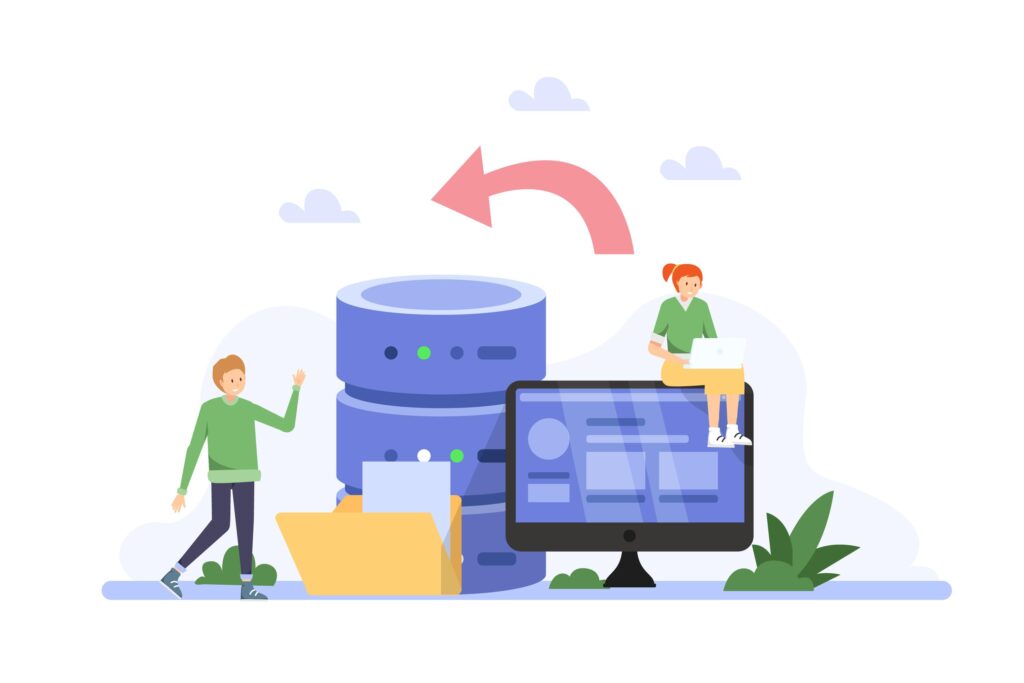Easily Calculate CNN Output with Online Tools
Introduction
If you’re working with Convolutional Neural Networks (CNNs), you’ll often need to calculate the output size of different layers. This is a crucial step in ensuring your CNN works correctly, whether you’re using it for image recognition, object detection, or any other AI task. Calculating CNN output manually can be tricky, especially with deeper networks, but don’t worry! This guide will walk you through the process in a simple, conversational way—and show you how to use online tools to make your life easier.
Let’s break down CNN architecture and why calculating the output size is so important, then explore how to do it quickly using online tools.
1. What Is a CNN and Why Does Output Matter?
A Convolutional Neural Network (CNN) is a type of deep learning model designed for tasks like image processing. It learns features from the input data through different layers—mainly convolutional, pooling, and fully connected layers. Each of these layers transforms the input in a specific way.
Here’s a quick look at the key layers:
- Convolutional Layer: This layer applies filters (kernels) to the input image to create feature maps. Think of these maps as a new, reduced version of the image where key patterns (like edges or textures) are highlighted.
- Pooling Layer: This layer shrinks the size of the feature maps, making the network more efficient by reducing the number of parameters.
- Fully Connected Layer: At the end of the network, this layer takes all the features learned and makes predictions, like recognizing an object in an image.
Why does output size matter? Because each layer’s output feeds into the next one. If the output sizes aren’t calculated correctly, your model might not function properly. You could have errors during training or even a slower, less efficient model.
2. Key Parameters for Calculating CNN Output
Before we jump into the how-tos, let’s understand the basic parameters that affect the output size of a CNN layer:
- Input Size: This is the size of the input data (height, width, and depth). For example, a color image typically has three depth channels (RGB) and could be 224×224 pixels in size.
- Filter (Kernel) Size: Filters are like small windows that move across the input image to detect patterns. The filter size, such as 3×3 or 5×5, affects the output.
- Stride: This is how much the filter moves across the image at each step. A stroke of 1 means the filter moves one pixel at a time; a stroke of 2 means it jumps two pixels per step.
- Padding: Padding is extra space added around the image’s edges. It ensures that the filter can cover all the input pixels without missing anything. There are two main types:
- Same Padding: Adds extra pixels so the output size remains the same as the input size.
- Valid Padding: No extra pixels are added, which reduces the output size.
These parameters determine how the input data is transformed through each layer, and they play a crucial role in calculating the CNN output.
3. Manually Calculating CNN Output Size
Now, let’s look at how to calculate the output size for a CNN layer using a simple formula. While this can initially seem complicated, it’s straightforward once you understand it.
For a convolutional layer, the formula is:
Output Size = {(Input Size – Filter Size + 2*Padding)/Stride} + 1
For example, imagine you have an image that’s 32×32 pixels, a 3×3 filter, a stride of 1, and same padding. Using the formula, the output size would be:
{(32 – 3 + 2*1)/ 1} + 1 = 32
So, the output size remains 32×32 after this convolutional layer.
For pooling layers, the output size generally decreases. If you use a 2×2 pooling layer with a stride of 2, the output size is halved.
While you can calculate the output manually, it’s much easier to use an online calculator for larger networks.
4. Using Online Tools to Calculate CNN Output
There are several tools available online that can calculate CNN output for you, saving time and preventing errors. Here are a few popular options:
- CNN Layer Output Calculator: This tool allows you to input the parameters like filter size, stride, and padding, and it instantly calculates the output size.
- NN-Designer: If you’re designing custom CNN architectures, NN-Designer can calculate output sizes for each layer as you build your network.
- TensorFlow Playground: Although it’s more of a visualization tool, TensorFlow Playground can help you experiment with different CNN architectures and observe how the parameters affect the output.
These tools are great for beginners and professionals alike because they take the guesswork out of the process, ensuring your model’s layers work seamlessly together.
5. Why Is Output Calculation Important for CNN Performance?
Calculating the output size isn’t just about avoiding errors; it also has a huge impact on the efficiency and performance of your CNN. Here’s why:
- Memory Efficiency: When you know the output size, you can design a network that uses less memory. This is crucial for running models on devices with limited resources, like mobile phones.
- Faster Training: When your layers are optimized for size, your model trains faster. There’s less computational overhead, which makes the network more efficient.
- Better Model Design: Accurately calculating output size helps you choose the right depth for your network, reducing the chances of overfitting and improving overall performance.
Platforms like TensorFlow and PyTorch already integrate these calculations, making it easier to design efficient models without needing to manually check every layer.
Conclusion
Calculating CNN output is an important step in designing deep learning models. It ensures that all your layers align properly and that your network runs efficiently. While you can calculate output size manually, online tools make this process much simpler and more accurate. By using tools like the CNN Layer Output Calculator or TensorFlow Playground, you can design powerful CNNs without the headache of complex math.
Remember, the more efficient your network, the faster and better your results. So, whether you’re a beginner or an experienced deep learning practitioner, calculating CNN output—either manually or with a tool—will help you build better models faster.